Set and achieve your financial goals with Guided Outcomes™. Let’s GO!
Your life. Your money. Let's GO!
No matter what you’re saving for – retirement, a house, or everyday bills and expenses – CBBenefits has partnered with Eckler to bring you access to a financial planning platform called Guided Outcomes™ or GO.
GO is a personalized, guided journey designed to help you manage and feel more confident about your finances. Taking the GO journey will allow you to:
- Plan for retirement
- Understand where your money goes and how to manage it better
- Set and achieve your financial goals
Want to learn more? Watch, read, or both!
Watch the GO video or the recording of the introductory webinar, or see the GO Journey and FAQs to find out how it can help you.
Let’s GO get registered!
Go to cbbenefits.guidedoutcomes.ca and follow these steps:
Returning Users
Returning users can simply select Get Started and enter the same email and password that you used to register. Then follow the multi-factor authentication prompts.
First-Time Users
- Select Sign Up
- Enter any email to get started and create a new password
- Accept the terms and conditions – you must do this to access GO
- Select one multi-factor authentication option:
- Google Authenticator (or similar) and follow the on-screen instructions;
- Or, Phone.
- If you enter Phone, select text message or voice call to get the verification code; and
- Follow the on-screen instructions and enter the verification code you received.
- Confirm your employer/pension plan administrator and identity:
- Enter CBBenefits as your employer/pension plan administrator’s name;
- Enter your Canada Life ID as the registration code. To get your Canada Life ID:
- Log in to the CanadaLife@Work website;
- Click the profile icon in the top right; corner and select Plan details from the drop-down menu;
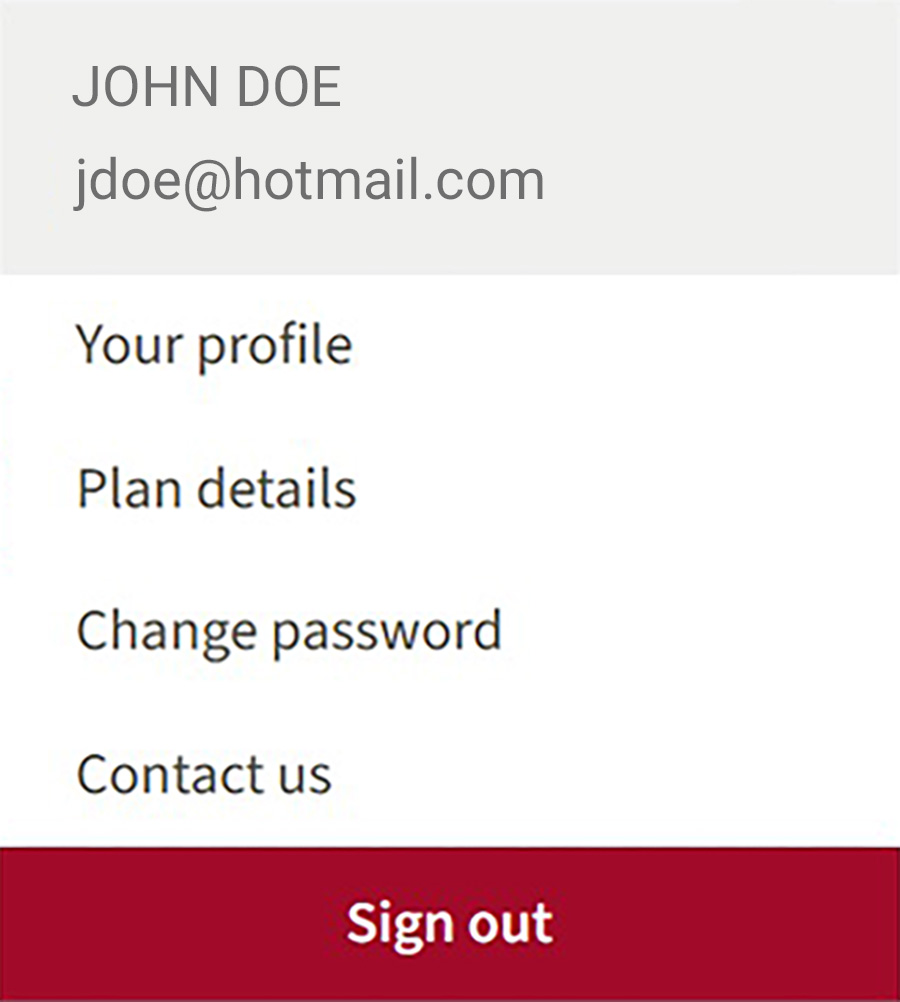
- Once there, scroll down to Savings Plans;
- Your Certificate Number is your Canada Life ID.
- Enter the following information (it’s important to provide the details that match the information on file at Canada Life):
- Postal code
- Date of birth
That’s it… you are in!
24/7 Access
Once you are registered, come back here anytime, or you can access GO at cbbenefits.guidedoutcomes.ca.
We are here to help!
Have questions about GO? Email us at go@eckler.ca or call 1-888-985-0798.
If you are looking for information about your retirement programs, or where you can obtain financial planning assistance, please contact CBBenefits at info@cbbenefits.ca or 905-821-5407.
